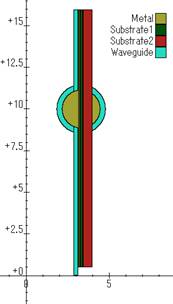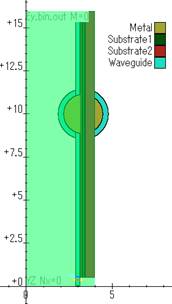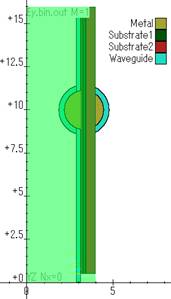|
 |
 |
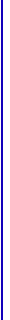 |
Optical Simulation Software
Optical Disk Media Evaluation Hardware
Considering purchase of the product, please from Contact Us page.
|
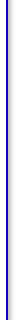 |
 |
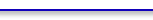 |
 |
|
To view or print the PDF files, you must have Adobe Reader ®. Click here to download.
|
|
|

32.waveguide-bump
Input files for simulating a 2D TE mode propagation in a waveguide going
over a circular metal bump.
The materials Waveguide (n=1.75), Metal (n=0.131+3.88j, Debye model)
and Substrate1 (n=2.022) and Substrate2 (n=3.906) are defined in the
"material.input" file.
The first entry, AddSphere, in the geometry.input file sets up the circular
portion of the Waveguide and the second, AddCube, sets up
the straight section of the Waveguide material.
The Metal bump and its straight section, as well as substrates,
are set by the following AddSphere/AddCube for Metal, and AddCube for
Substrate1, AddCube for Substrate2.
The source set in "parameters.input" is a 2D TE symmetric planar m=0
waveguide mode, specified by its effective index n_eff.
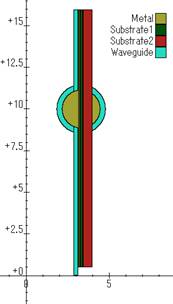 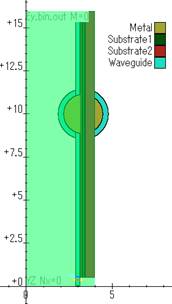 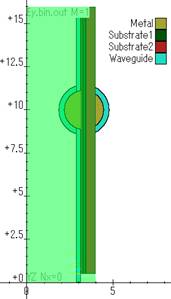
|